# AHK or AutoHotKey
AHK is cool and useful for creating macros and extending the use of your macropad.
# Installing and Using AutoHotKey
Lots of these extra tips and tricks use the program AutoHotKey (opens new window) (AHK for short) which is a free program that makes manipulating windows a lot easier.
Go to the Autohotkey Website (opens new window) and download and install the current version.
Autohotkey (AHK) relies on what they call scripts. To create a new AHK script, right click in your file explorer and select "new" and then "AutoHotKey Script".
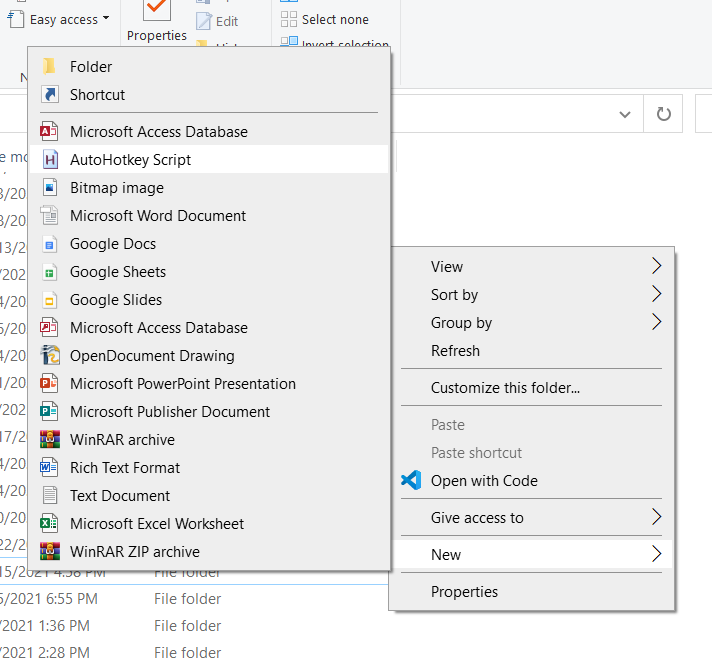
This will create a text file with an extension (.ahk) which you can edit by right clicking and selecting "open with" and then selecting "notepad" or a different text editor.
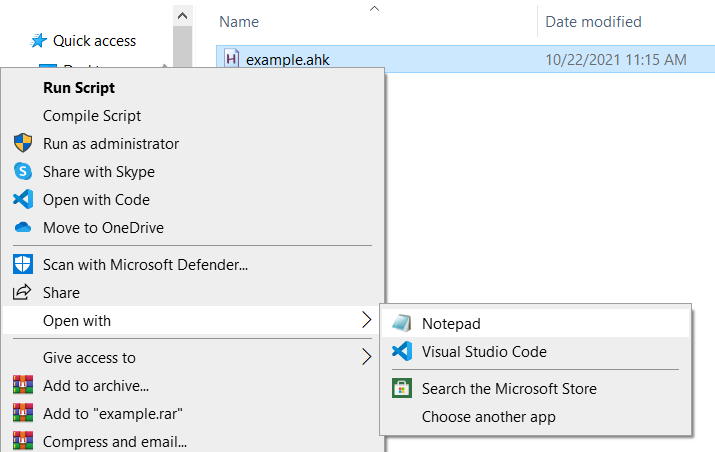
To run the script, just double click on it. An icon should appear in the icon try. Right clicking on that will give you the option to stop the script, reload it and other options.
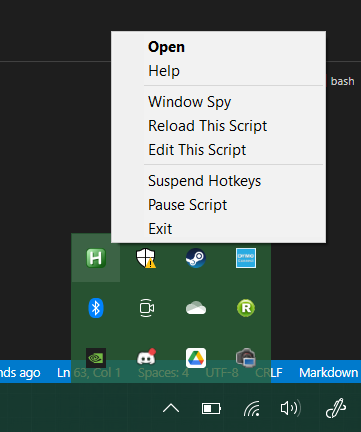
Place the script in your windows startup folder so that it runs automatically when you turn on your computer.
You can find the official documentation for AHK at https://www.autohotkey.com (opens new window) but this should give you enough info to get started.
